🥰How to Enable the Media Indexing?
Once you enable media indexing and add an indexed shared folder, the photos, audio, videos, and files within it will be scanned and added to the media index library.
1.TOS- "Control Panel"- "Network Services" > "Media Index."
2.Check "Enable Media Index" and add the indexing folder.
3.Select the file types and click "Confirm."
More info: https://sourl.cn/GMrHey

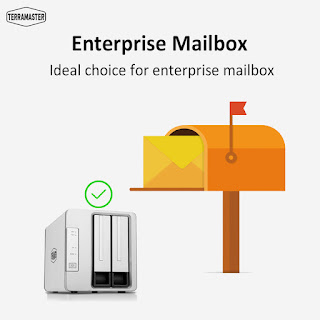

评论
发表评论