✍️How to backup Mac to TNAS with Time Machine
1. Go to TOS desktop> Backup > Time Machine > Settings
2. Check “Enable Time Machine Service”
3. Set “Backup Path”
4. Enter the storage space limitation for Time Machine. If you need more space, you can enter 0 (indicating no limitation);
5. Set "Authorized User". Users who are not on the "Authorized User" list will not be able to use this feature;
6. Click "Apply".
More info:https://sourl.cn/P5Ergd

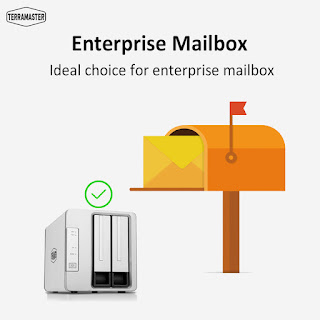

评论
发表评论