How to backup Mac to TDAS with Time Machine
1. Open Time Machine preferences from the Time Machine menu in the menu bar. Or choose Apple menu > System Preferences, then click Time Machine.
2. Click and Select TDAS as the Backup Disk.
More info:https://sourl.cn/P5Ergd

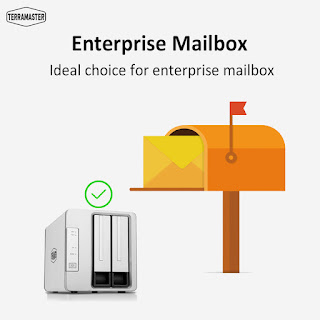

评论
发表评论