How to Use TNAS Mobile
1. Open the TNAS Mobile App, and select your own TNAS device based on the IP address or if not find, you need to click the “+” in upper right corner to input your TNAS address.
2. Input the user name and password, and after successful login, the main interface of TNAS Mobile will show up.

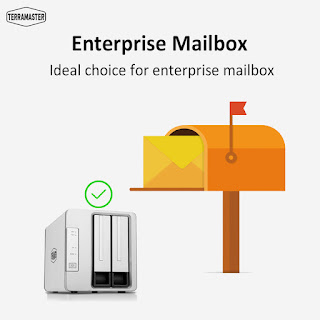

评论
发表评论